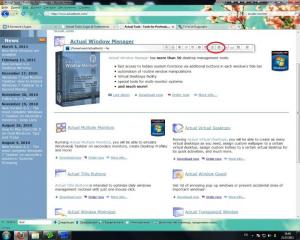PikoPixel
1.0 Beta 5
Software information
License:
Freeware (Free)
Updated:
24 Sep 2015
Publisher:
Twilight Edge Software
Website:
http://twilightedge.com
Software Screenshots
Size: 0 Bytes
Downloads: 10076
Platform: Mac OS X
PikoPixel can be used to draw pixel art, without any kind of restrictions. In other words, you can draw pictures dot by dot. It is an excellent solution for developing certain types of retro games or for creating icons. The application places a good amount of features at your disposal, so despite its simplicity, it can still satisfy your needs.
When you start the application or a new project, you will be prompted to choose a canvas size. You can either select an existing size or specify one yourself. The canvas is composed of dots and their number obviously depends on the size of the canvas. All you have to do is select a pen tool and click each dot to color it or click and drag across several dots.
Besides the basic drawing tool, the application also provides shape drawing tools, selection tools, a magic wand and more. A particularly useful feature is the possibility of working on layers. As a result, you can make several drawings on the same canvas, without affecting one, while working on another. You can also duplicate layers, change their opacity and perform other actions.
Drawing pixel art can be a comfortable experience, thanks to PikoPixel's straightforward and efficient functionality.
Pros
You can draw pixel art in a comfortable manner. The application lets you work on layers. It doesn't use too much disk space and it can be installed quickly.
Cons
There are no serious drawbacks to mention.
PikoPixel
1.0 Beta 5
Download
PikoPixel Awards
PikoPixel Editor’s Review Rating
PikoPixel has been reviewed by Frederick Barton on 24 Sep 2015. Based on the user interface, features and complexity, Findmysoft has rated PikoPixel 5 out of 5 stars, naming it Essential